Drag & Drop
We are using SortableJS for drag and drop. SortableJS is a JavaScript library for reorderable drag-and-drop lists on modern browsers and touch devices.
Read the official
SortableJS Documentation
for a full list of instructions and other options.
Usage
In order to use SortableJS on your page, It is required to include the following vendors script in the "Vendors JS" area from the page's footer:
<script src="../../assets/vendor/libs/sortablejs/sortable.js" />Examples
Cards
You can make any element draggable with sortableJS. All you have to do is Sortable.create(El);
Please Note: For RTL version, if you're using
display: flex;
style as a wrapper for your draggables, you'll have to add
flex-direction: row-reverse;
style and you may optionally need to add
justify-content: flex-end;
style.
Monthly Sales
2362
Monthly Visits
687,123
Products
985
Users
105,652
<div class="row" id="sortable-cards">
<div class="col-lg-3 col-md-6 col-sm-12">
<div class="card drag-item cursor-move mb-lg-0 mb-6">
<div class="card-body text-center">
<h2>
<i class="icon-base ri ri-shopping-cart-2-line text-success icon-24px"></i>
</h2>
<h4>monthly sales</h4>
<h5>2362</h5>
</div>
</div>
</div>
<div class="col-lg-3 col-md-6 col-sm-12">
<div class="card drag-item cursor-move mb-lg-0 mb-6">
<div class="card-body text-center">
<h2>
<i class="icon-base ri ri-global-line text-info icon-24px"></i>
</h2>
<h4>monthly visits</h4>
<h5>687,123</h5>
</div>
</div>
</div>
<div class="col-lg-3 col-md-6 col-sm-12">
<div class="card drag-item cursor-move mb-lg-0 mb-6">
<div class="card-body text-center">
<h2>
<i class="icon-base ri ri-gift-line text-danger icon-24px"></i>
</h2>
<h4>products</h4>
<h5>985</h5>
</div>
</div>
</div>
<div class="col-lg-3 col-md-6 col-sm-12">
<div class="card drag-item cursor-move mb-lg-0 mb-6">
<div class="card-body text-center">
<h2>
<i class="icon-base ri ri-user-3-line text-primary icon-24px"></i>
</h2>
<h4>users</h4>
<h5>105,652</h5>
</div>
</div>
</div>
</div>const cardel = document.getelementbyid('sortable-cards');
sortable.create(cardel);Images
You can also use images as items for drag and drop.
<div class="dnd-images">
<div class="d-flex flex-wrap mb-4 gap-2" id="image-list-1">
<img class="rounded-circle drag-item cursor-move" src="..." alt="avatar-1" height="40" width="40" />
<img class="rounded-circle drag-item cursor-move" src="..." alt="avatar-2" height="40" width="40" />
<img class="rounded-circle drag-item cursor-move" src="..." alt="avatar-3" height="40" width="40" />
<img class="rounded-circle drag-item cursor-move" src="..." alt="avatar-4" height="40" width="40" />
<img class="rounded-circle drag-item cursor-move" src="..." alt="avatar-5" height="40" width="40" />
<img class="rounded-circle drag-item cursor-move" src="..." alt="avatar-6" height="40" width="40" />
</div>
<div class="d-flex flex-wrap gap-2" id="image-list-2">
<img class="rounded-circle drag-item cursor-move" src="..." alt="avatar-7" height="40" width="40" />
<img class="rounded-circle drag-item cursor-move" src="..." alt="avatar-8" height="40" width="40" />
<img class="rounded-circle drag-item cursor-move" src="..." alt="avatar-9" height="40" width="40" />
<img class="rounded-circle drag-item cursor-move" src="..." alt="avatar-10" height="40" width="40" />
<img class="rounded-circle drag-item cursor-move" src="..." alt="avatar-11" height="40" width="40" />
<img class="rounded-circle drag-item cursor-move" src="..." alt="avatar-12" height="40" width="40" />
</div>
</div>const imagelist1 = document.getelementbyid('image-list-1');
const imagelist2 = document.getelementbyid('image-list-2');
sortable.create(imagelist1, {
animation: 150,
group: 'imglist'
});
sortable.create(imagelist2, {
animation: 150,
group: 'imglist'
});Multiple Lists
Use
group
parameter to create multiple drag and drop list.
Pending Tasks
-
Buy products.

-
Reply to emails.
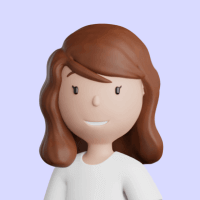
-
Write blog post.

-
Update packages.

-
New blog layout.
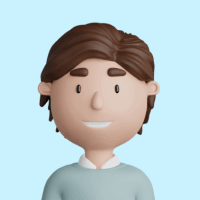
Completed Tasks
-
New icons set for an iOS app.

-
Fix validation bugs and commit.
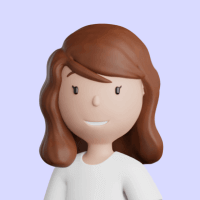
-
Help Web developers with HTML integration.

-
Buy antivirus.

-
Answer support tickets.
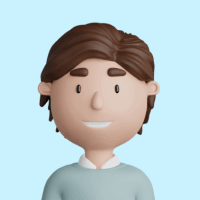
<div class="row">
<div class="col-md-6 col-12 mb-md-0 mb-6">
<h5>pending tasks</h5>
<ul class="list-group list-group-flush" id="pending-tasks">
<li class="list-group-item drag-item cursor-move d-flex justify-content-between align-items-center">
<span>buy products.</span>
<img class="rounded-circle" src="..." alt="avatar-1" height="32" width="32" />
</li>
<li class="list-group-item drag-item cursor-move d-flex justify-content-between align-items-center">
<span>reply to emails.</span>
<img class="rounded-circle" src="..." alt="avatar-2" height="32" width="32" />
</li>
<li class="list-group-item drag-item cursor-move d-flex justify-content-between align-items-center">
<span>write blog post.</span>
<img class="rounded-circle" src="..." alt="avatar-3" height="32" width="32" />
</li>
<li class="list-group-item drag-item cursor-move d-flex justify-content-between align-items-center">
<span>update packages.</span>
<img class="rounded-circle" src="..." alt="avatar-4" height="32" width="32" />
</li>
<li class="list-group-item drag-item cursor-move d-flex justify-content-between align-items-center">
<span>new blog layout.</span>
<img class="rounded-circle" src="..." alt="avatar-5" height="32" width="32" />
</li>
</ul>
</div>
<div class="col-md-6 col-12 mb-md-0 mb-6">
<h5>completed tasks</h5>
<ul class="list-group list-group-flush" id="completed-tasks">
<li class="list-group-item drag-item cursor-move d-flex justify-content-between align-items-center">
<span>new icons set for an ios app.</span>
<img class="rounded-circle" src="..." alt="avatar-1" height="32" width="32" />
</li>
<li class="list-group-item drag-item cursor-move d-flex justify-content-between align-items-center">
<span> fix validation bugs and commit.</span>
<img class="rounded-circle" src="..." alt="avatar-2" height="32" width="32" />
</li>
<li class="list-group-item drag-item cursor-move d-flex justify-content-between align-items-center">
<span> help web developers with html integration.</span>
<img class="rounded-circle" src="..." alt="avatar-3" height="32" width="32" />
</li>
<li class="list-group-item drag-item cursor-move d-flex justify-content-between align-items-center">
<span>buy antivirus.</span>
<img class="rounded-circle" src="..." alt="avatar-4" height="32" width="32" />
</li>
<li class="list-group-item drag-item cursor-move d-flex justify-content-between align-items-center">
<span>answer support tickets.</span>
<img class="rounded-circle" src="..." alt="avatar-5" height="32" width="32" />
</li>
</ul>
</div>
</div>const pendingtasks = document.getelementbyid('pending-tasks');
const completedtasks = document.getelementbyid('completed-tasks');
sortable.create(pendingtasks, {
animation: 150,
group: 'tasklist'
});
sortable.create(completedtasks, {
animation: 150,
group: 'tasklist'
});Cloning
Use
pull:"clone"
parameter to make a cloning list.
Pending Tasks
-
Buy products.

-
Reply to emails.
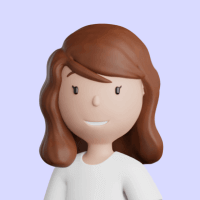
-
Write blog post.

-
Update packages.

-
New blog layout.
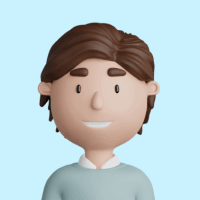
Completed Tasks
-
New icons set for an iOS app.

-
Fix validation bugs and commit.
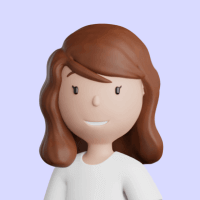
-
Help Web developers with HTML integration.

-
Buy antivirus.

-
Answer support tickets.
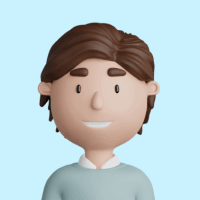
<div class="row">
<div class="col-md-6 col-12 mb-md-0 mb-6">
<h5>pending tasks</h5>
<ul class="list-group list-group-flush" id="clone-source-1">
<li class="list-group-item drag-item cursor-move d-flex justify-content-between align-items-center">
<span>buy products.</span>
<img class="rounded-circle" src="..." alt="avatar-1" height="32" width="32" />
</li>
<li class="list-group-item drag-item cursor-move d-flex justify-content-between align-items-center">
<span>reply to emails.</span>
<img class="rounded-circle" src="..." alt="avatar-2" height="32" width="32" />
</li>
<li class="list-group-item drag-item cursor-move d-flex justify-content-between align-items-center">
<span>write blog post.</span>
<img class="rounded-circle" src="..." alt="avatar-3" height="32" width="32" />
</li>
<li class="list-group-item drag-item cursor-move d-flex justify-content-between align-items-center">
<span>update packages.</span>
<img class="rounded-circle" src="..." alt="avatar-4" height="32" width="32" />
</li>
<li class="list-group-item drag-item cursor-move d-flex justify-content-between align-items-center">
<span>new blog layout.</span>
<img class="rounded-circle" src="..." alt="avatar-5" height="32" width="32" />
</li>
</ul>
</div>
<div class="col-md-6 col-12 mb-md-0 mb-6">
<h5>completed tasks</h5>
<ul class="list-group list-group-flush" id="clone-source-2">
<li class="list-group-item drag-item cursor-move d-flex justify-content-between align-items-center">
<span>new icons set for an ios app.</span>
<img class="rounded-circle" src="..." alt="avatar-1" height="32" width="32" />
</li>
<li class="list-group-item drag-item cursor-move d-flex justify-content-between align-items-center">
<span> fix validation bugs and commit.</span>
<img class="rounded-circle" src="..." alt="avatar-2" height="32" width="32" />
</li>
<li class="list-group-item drag-item cursor-move d-flex justify-content-between align-items-center">
<span> help web developers with html integration.</span>
<img class="rounded-circle" src="..." alt="avatar-3" height="32" width="32" />
</li>
<li class="list-group-item drag-item cursor-move d-flex justify-content-between align-items-center">
<span>buy antivirus.</span>
<img class="rounded-circle" src="..." alt="avatar-4" height="32" width="32" />
</li>
<li class="list-group-item drag-item cursor-move d-flex justify-content-between align-items-center">
<span>answer support tickets.</span>
<img class="rounded-circle" src="..." alt="avatar-5" height="32" width="32" />
</li>
</ul>
</div>
</div>const clonesource1 = document.getelementbyid('clone-source-1');
const clonesource2 = document.getelementbyid('clone-source-2');
sortable.create(clonesource1, {
animation: 150,
group: {
name: 'clonelist',
pull: 'clone',
revertclone: true
}
});
sortable.create(clonesource2, {
animation: 150,
group: {
name: 'clonelist',
pull: 'clone',
revertclone: true
}
});Handle
Use
handle
parameter to create a list which can only be moved with handle.
Pending Tasks
-
Buy products

-
Reply to emails
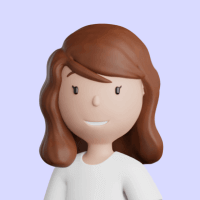
-
Write blog post

-
Update packages

-
New blog layout
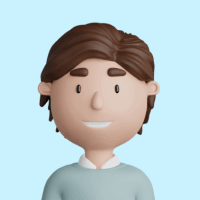
Completed Tasks
-
New icons set for an iOS app

-
Fix validation bugs and commit
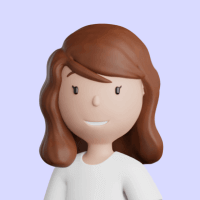
-
Help Web developers with HTML integration

-
Buy antivirus

-
Answer support tickets
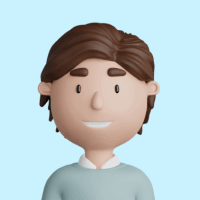
<div class="row">
<div class="col-md-6 col-12 mb-md-0 mb-6">
<p>pending tasks</p>
<ul class="list-group list-group-flush" id="handle-list-1">
<li class="list-group-item d-flex justify-content-between align-items-center">
<span class="d-flex justify-content-between align-items-md-center flex-wrap gap-2">
<i class="drag-handle cursor-move icon-base ri ri-menu-line icon-sm align-text-bottom"></i>
<span>buy products</span>
</span>
<img class="rounded-circle" src="assets/img/avatars/1.png" alt="avatar" height="32" width="32" />
</li>
<li class="list-group-item d-flex justify-content-between align-items-center">
<span class="d-flex justify-content-between align-items-md-center flex-wrap gap-2">
<i class="drag-handle cursor-move icon-base ri ri-menu-line icon-sm align-text-bottom"></i>
<span>reply to emails</span>
</span>
<img class="rounded-circle" src="assets/img/avatars/2.png" alt="avatar" height="32" width="32" />
</li>
<li class="list-group-item d-flex justify-content-between align-items-center">
<span class="d-flex justify-content-between align-items-md-center flex-wrap gap-2">
<i class="drag-handle cursor-move icon-base ri ri-menu-line icon-sm align-text-bottom"></i>
<span>write blog post</span>
</span>
<img class="rounded-circle" src="assets/img/avatars/3.png" alt="avatar" height="32" width="32" />
</li>
<li class="list-group-item d-flex justify-content-between align-items-center">
<span class="d-flex justify-content-between align-items-md-center flex-wrap gap-2">
<i class="drag-handle cursor-move icon-base ri ri-menu-line icon-sm align-text-bottom"></i>
<span>update packages</span>
</span>
<img class="rounded-circle" src="assets/img/avatars/4.png" alt="avatar" height="32" width="32" />
</li>
<li class="list-group-item d-flex justify-content-between align-items-center">
<span class="d-flex justify-content-between align-items-md-center flex-wrap gap-2">
<i class="drag-handle cursor-move icon-base ri ri-menu-line icon-sm align-text-bottom"></i>
<span>new blog layout</span>
</span>
<img class="rounded-circle" src="assets/img/avatars/5.png" alt="avatar" height="32" width="32" />
</li>
</ul>
</div>
<div class="col-md-6 col-12 mb-md-0 mb-6">
<p>completed tasks</p>
<ul class="list-group list-group-flush" id="handle-list-2">
<li class="list-group-item d-flex justify-content-between align-items-center">
<span class="d-flex justify-content-between align-items-md-center flex-wrap gap-2">
<i class="drag-handle cursor-move icon-base ri ri-menu-line icon-sm align-text-bottom"></i>
<span>new icons set for an ios app</span>
</span>
<img class="rounded-circle" src="assets/img/avatars/1.png" alt="avatar" height="32" width="32" />
</li>
<li class="list-group-item d-flex justify-content-between align-items-center">
<span class="d-flex justify-content-between align-items-md-center flex-wrap gap-2">
<i class="drag-handle cursor-move icon-base ri ri-menu-line icon-sm align-text-bottom"></i>
<span>fix validation bugs and commit</span>
</span>
<img class="rounded-circle" src="assets/img/avatars/2.png" alt="avatar" height="32" width="32" />
</li>
<li class="list-group-item d-flex justify-content-between align-items-center">
<span class="d-flex justify-content-between align-items-md-center flex-wrap gap-2">
<i class="drag-handle cursor-move icon-base ri ri-menu-line icon-sm align-text-bottom"></i>
<span>help web developers with html integration</span>
</span>
<img class="rounded-circle" src="assets/img/avatars/3.png" alt="avatar" height="32" width="32" />
</li>
<li class="list-group-item d-flex justify-content-between align-items-center">
<span class="d-flex justify-content-between align-items-md-center flex-wrap gap-2">
<i class="drag-handle cursor-move icon-base ri ri-menu-line icon-sm align-text-bottom"></i>
<span>buy antivirus</span>
</span>
<img class="rounded-circle" src="assets/img/avatars/4.png" alt="avatar" height="32" width="32" />
</li>
<li class="list-group-item d-flex justify-content-between align-items-center">
<span class="d-flex justify-content-between align-items-md-center flex-wrap gap-2">
<i class="drag-handle cursor-move icon-base ri ri-menu-line icon-sm align-text-bottom"></i>
<span>answer support tickets</span>
</span>
<img class="rounded-circle" src="assets/img/avatars/5.png" alt="avatar" height="32" width="32" />
</li>
</ul>
</div>
</div>const handlelist1 = document.getelementbyid('handle-list-1');
const handlelist2 = document.getelementbyid('handle-list-2');
sortable.create(handlelist1, {
animation: 150,
group: 'handlelist',
handle: '.drag-handle'
});
sortable.create(handlelist2, {
animation: 150,
group: 'handlelist',
handle: '.drag-handle'
});