# Installation
Vuexy Admin is built using Vue CLI (opens new window). Vue CLI is nicely documented to start off. You don't need to install or configure tools like Webpack or Babel. They are preconfigured and hidden so that you can focus on the code.
# Guide
First of all make sure you have installed Node (opens new window) and npm (opens new window)/yarn (opens new window).
TIP
Yarn package manager is recommended
WARNING
Please make sure you use node's LTS version which is recommended by official node site and not one with latest feature.
- After downloading zip from ThemeForest, unzip it in your desired location.
- In uncompressed folder you will find folder named
Vuexy. This will contain all versions of Vuexy Template. Move tovuexy-vuejs-bootstrap-vue-templatefolder and open this folder in console/terminal. - Run below command in console:
# For Yarn (Highly Recommended)
yarn
# For npm
npm install
# try with legacy option if error occurs
npm install --legacy-peer-deps
TIP
If you have any issues regarding installation please search your issue in our FAQ section for instant solution and still you can't find solution, please follow our guide on getting support for our product.
- Now to run development server of Vuexy run below command:
# For yarn
yarn serve
# For npm
npm run serve
- Now you will find some output after running above command in console as below:
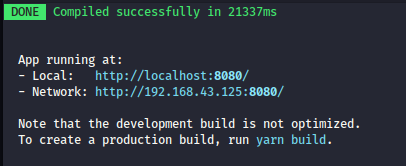
- Visit http://localhost:8080/ (opens new window) to check frontend.
NOTE
Your network URL might not have same URL as screenshot and that is completely fine. It depends on your network.
WARNING
If you have another process running at port 8080 then you might have some other URL (PORT) that screenshot.
# Resolve installation and npm run serve issue
We already listed common installation errors which may encounter. To find your issue all you have to do is find the term in your console's output which looks like error.
e.g.:
- Could not resolve dependency: vue-property-decorator @x.x.x
- npm ERR! Failed at the grpc@1.24.2 install script.
Search this terms in our FAQ section and hopefully you will get your solution.
NOTE
Make sure to attach full screenshot of error since you ran command and log file generated by that error.
# Laravel Installation
You can find guide on Vuexy Vue Laravel on this page.